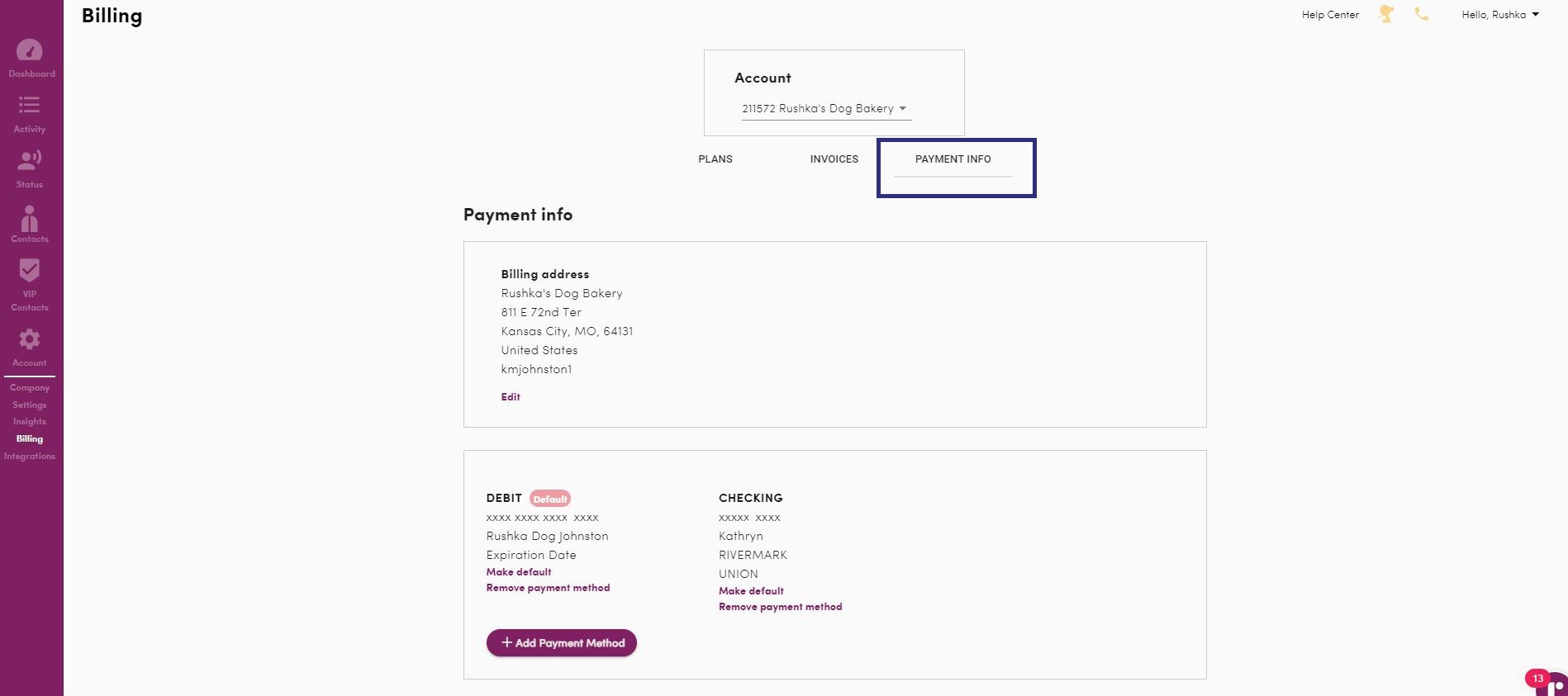Open my.call-ruby.com and click on Account > Billing
Click on Plans to see your current subscription bundle pricing and details.

Click on Invoices to view past invoices or pay outstanding invoices. This area will only show invoices starting on Oct 10th 2023. If you need invoices prior to that date, reach out to our Customer Happiness team!
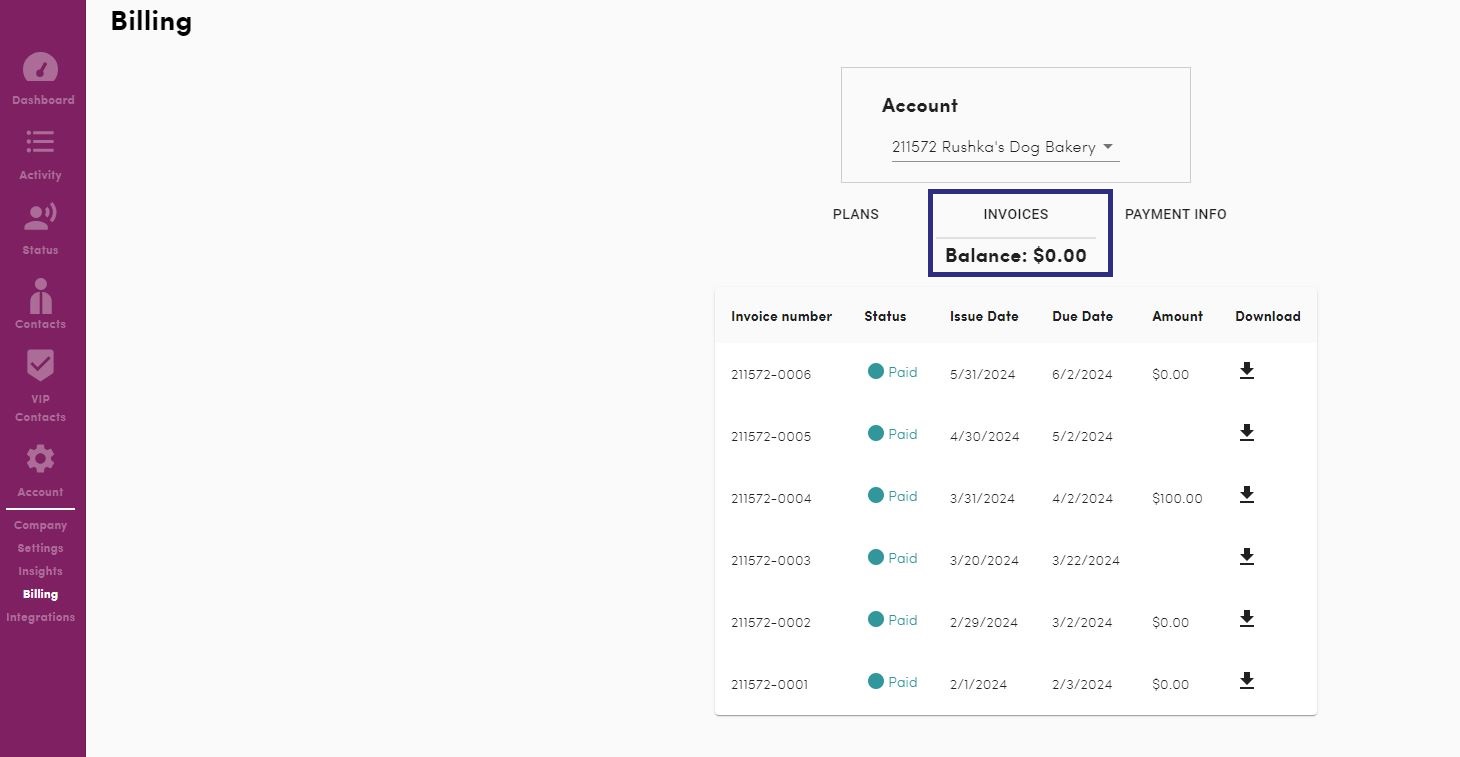
Click on Payment info tab to view or edit your payment method or payment information. Learn more about how to update your card on file, or how to set up ACH payments.