Are you heading to a meeting, out of the office traveling, or out sick for the day? You can temporarily adjust your call-handling instructions on the fly with Ruby's Status feature! You’ll want to update your Status when the instructions you’d like our receptionists to follow differ from your usual instructions.
The easiest way to update your Status is using the Ruby mobile app or the online portal. You can hold your calls with the press of a button or provide us with a more detailed status, such as a message to relay to your callers. You can even integrate the Ruby app with your calendar and schedule statuses in advance!
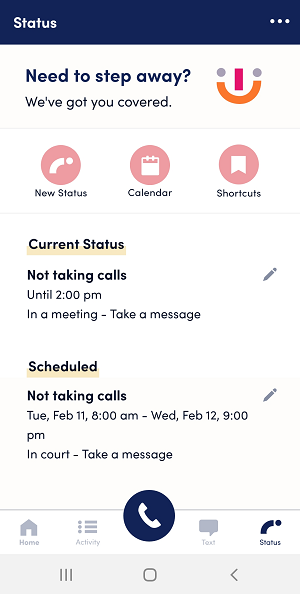
YOUR STATUS OPTIONS
Your current Status is displayed at the top of the home screen of the app, and at the top of the home screen of the online portal. If there is no Status is in place, this area will display “My normal call handling” as we’re following your regular, default call-handling instructions.
One-Tap Hold: If you’re just stepping away for a short time, the Hold My Calls button is the easiest way to change your Status with a single touch. Located at the top of the home screen of the app, it will immediately set a Status to take messages from all callers until further notice.
Once you’re available again, just tap Clear to remove it and resume your regular call-handling instructions!
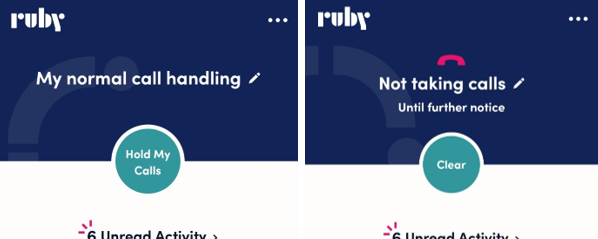
Custom Status: If you’d like to set up a more detailed Status, tap the pencil icon by your current call-handling instructions or navigate to the Status section of the app or online portal.
- Tell us if you’re Taking Calls or Not Taking Calls.
- Indicate a timeframe for your Status. When the selected timeframe is over, your Status will automatically disappear so that we can resume your normal call-handling instructions again. Options include Until further notice, For the rest of the day, For the next hour, For the next 2 hours, or you may input a custom timeframe. If you choose Until further notice, the Status will remain in place until you clear it.
If you want to include even more detail in your Status, tap the Anything Else? arrow to reveal more customization options.
- Choose from a set of common messages for receptionists to relay to your callers about your whereabouts, including Traveling, In a meeting, Out for the rest of the day, Out for the rest of the week, Out sick, Out of the office, In court, or At lunch.
- If we’re Not Taking Calls for you, you may specify if you’d like receptionists to Take a message, Offer voicemail or both. If we are Taking Calls, you may specify which phone number(s) you’d like us to use to reach you.
- To tell us if there are exceptions, add names to the Only Connect/Don’t Connect field if there's someone you'd like us to continue to connect or take messages from. (i.e. “Hold all of my calls, but if Bob Ross calls, make sure to connect him through.” or “Connect all calls to my cell phone, but take a message if Bob Ross calls.”)
- If you have further instructions beyond what’s covered in the fields above, you can tap Additional Instructions to open a text field where you can add any extra details you’d like us to include.
- Once you’ve added all of your information, hit Save! You can also tick the Save as Shortcut box if you’d like to save these Status details to use again later.
You're also welcome to update your status by calling us at 866-611-7829. Any receptionist who answers will be able to help you or get you to Customer Happiness for more complicated updates.