If you're looking for another quick and convenient way to connect with your callers, our texting feature might be just the ticket! Texting is a familiar and preferred mode of communication for a lot of people, so you can engage with your current or prospective clients in a way that makes sense for them.
All text communication to and from your local business number will take place in your Ruby mobile app, giving you the freedom to keep personal and business conversations separate while using your cellphone as your primary tool to talk. In order to access this app feature, your business number must be hosted by Ruby and needs to be registered.
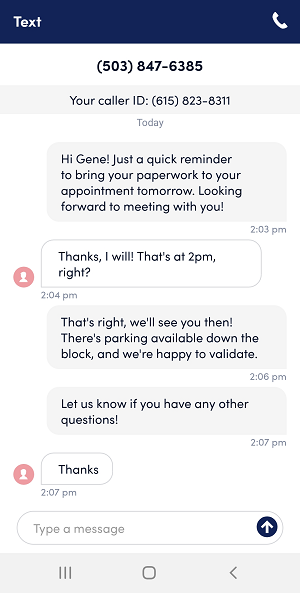
Toll-Free Numbers
Ruby toll-free numbers no longer have texting capability, due to new, strict requirements for proof of recipient consent to receive texts from toll-free numbers. This is in order to remain compliant with updated FCC regulations, and Ruby is unable to support communicating this proof for all recipients. If you would like to utilize the SMS feature, Ruby is happy to provide a local phone number, which would need to be registered before you are able to use the SMS feature. We apologize for the inconvenience; unfortunately this has become an industry wide requirement.
Visibility
Text messages sent through the mobile app are visible at the company-wide level. It's important to keep in mind that previous threaded conversations or any sensitive information that's been shared via text can be viewed by any employee on your team who has texting permissions activated.
Additionally, responses to incoming texts are not labeled by sender, as they all come from your business number from the recipient's perspective. If you have given texting access to multiple people, you'll want to check in with your team before tackling a text so that your clients aren't receiving multiple responses!
MMS/SMS Texts
Ruby’s texting feature only supports SMS texts at this time. Any multimedia content (photos, videos, weblinks, etc.) will come in as a hyperlink that you can click to view in your phone's browser.
Contact Identification
Texts only show in your call activity by name if you've added the individual to your Ruby Contacts. The easiest way to add your contacts is to sync your device with your Ruby account!
Text Threads
New text messages will thread up in your Ruby activity (just like regular text messages do), while calls or messages will not. If you receive a new text, it'll bump up in your call records and be the first thing you see at the top of your activity screen!
No Verification Texting
Currently, our texting feature cannot receive texts from short codes (i.e. texts from numbers shorter than a standard 10-digit phone number). As many verification texts are sent from a short code, you are not able to receive these messages via Ruby's texting feature.
Censored Words
Certain words will be censored from outgoing SMS messages sent from your Ruby hosted number(s). Censored words are those which contain the context of the sale of consumables which may be illegal in some states in the US that violate A2P 10DLC compliance. These will appear as [redacted] in your messages.
SMS Limit
By default, each registered business number will have a 300-message limit per number per day. If you send messages beyond that cap, you will see a warning advising that your SMS limit has been reached. You're welcome to contact our Customer Happiness team to increase your cap if needed.
If you’d like to activate texting from your business number, feel welcome to reach out to the Customer Happiness team!
For HIPAA Compliant Customers: Our texting feature is not encrypted end-to-end. If you use HIPAA compliant Ruby service you should not send Protected Health Information via text, however, you’re welcome to use the texting feature to send non-PHI messages.